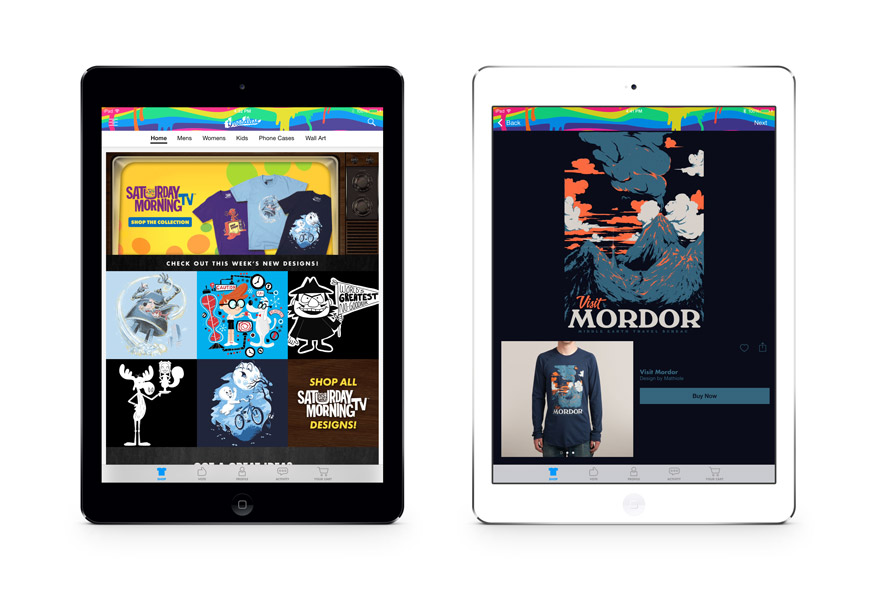Since launching the update of the Threadless app for iPhone, we’ve been hard at work creating an even bigger experience for tablets. Thanks to the iPad’s giant screen, we had to rethink how to display all of your designs! This post highlights some of the best updates you’ll find in our new universal app.
Shop:
We started with the shop section and focused on simplifying the browsing experience. You can now view the latest designs and products across all of our categories—from one screen—by swiping (or tapping) left and right.
The Product Screen:
All this extra space forced us to determine a new information hierarchy. Tough work, but a fun challenge! Should we use the same layout, but increase the font size? No, that looks too big. You would think that large product photos would look great, but NOPE.
 After testing several designs with varying content placement, We soon realized it was awkward to be tapping all around the screen.
After testing several designs with varying content placement, We soon realized it was awkward to be tapping all around the screen.
In our final design, the most important actionable content begins in the lower-third of the screen. This makes interacting with our product screens much easier.
Also, look at those design images! Highlighting the designs more prominently has been something we’ve wanted to do FOREVER. We also decided to match the text and button colors with the design. These subtle change give each page a unique feel and make the designs pop even more.
Vote Feed:
Voting in the feed looks a lot like our website, and that was deliberate. We wanted to offer larger submission images as well as promote the artist better. Being able to expose the Follow button in the feed was important. Following an artist while scoring in the feed is the best way to find out of that awesome design has been printed, or if they submit again! Given the ability to tap one button to do it, while not leaving the current screen, is great!
– – – – –
PS… Did you notice that we added wish lists? Tap the little heart on any product page, and BOOM, it will be added to your list.
 PPS:
PPS:
 One feature that we love is that if you tap on that banner (in the app silly), it takes to you our MAKE app! Create a design and submit it right to Threadless. Go back to the Threadless app and vote / fund it! We will be working hard on this cool integration in the coming months, so be on the lookout!
One feature that we love is that if you tap on that banner (in the app silly), it takes to you our MAKE app! Create a design and submit it right to Threadless. Go back to the Threadless app and vote / fund it! We will be working hard on this cool integration in the coming months, so be on the lookout!
– – – – –
Finally, some design tips when translating the UI/UX of an iPhone app to iPad:
- Gaining extra space does not mean adding more content.
- MARGINS are your friend! When in doubt, add margins.
- Iterate! Create a design. Test. Repeat. You will reach a point where it feels right.
- Get fresh eyes on it! Pass it around to anyone interested in giving feedback, then repeat the above steps.
- If possible, always have a few iPhone test devices around. It is important to see your universal app on different screen sizes during the design process.